excel report
7 Major Challenges in Excel Report Preparation
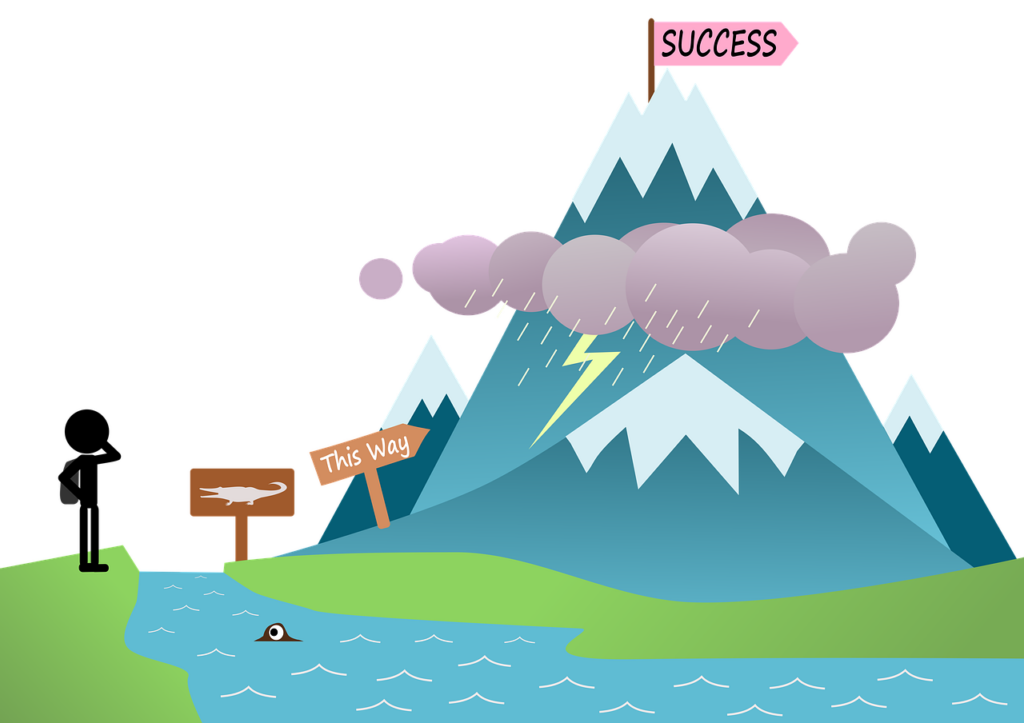
1. Data Collection and Integration
Gathering data from multiple sources, such as databases, spreadsheets, and external systems, can be challenging. It may involve dealing with data in various formats and structures, which must be integrated into a cohesive dataset.
2. Data Cleaning and Validation
Raw data often contains errors, inconsistencies, missing values, and duplicates. Cleaning and validating data to ensure its accuracy and reliability is a critical step that can be time-consuming and challenging.
3. Data Transformation
Data may need to be transformed to match the desired format for reporting. This can involve tasks like pivoting, unpivoting, aggregating, and calculating new metrics, which can be complex and error-prone when done manually.
4. Report Design and Formatting
Designing a visually appealing and informative report requires a good understanding of data visualization, report layout, and formatting. Achieving a balance between aesthetics and clarity can be challenging.
5. Dynamic Reporting
Creating reports that automatically update as new data becomes available can be challenging. Ensuring that charts, graphs, and tables remain current without manual adjustments is a key challenge for dynamic reporting.
6. Version Control
Keeping track of different versions of reports and ensuring that the correct version is distributed to the right stakeholders can be a logistical challenge, particularly when multiple individuals are involved in the report creation process.
7. Time Constraints
Preparing reports within tight deadlines is a common challenge. Gathering and processing data, designing the report, and ensuring its accuracy all need to be accomplished efficiently to meet timelines.
How does Power Query solve these 7 Major Challenges
1. Data Collection and Integration
Power Query simplifies data collection and integration by providing a user-friendly interface to connect to various data sources. It can seamlessly pull data from databases, spreadsheets, web services, and more. With its data source connectors, Power Query ensures that data from diverse formats and structures can be easily integrated into a cohesive dataset. This eliminates the need for manual data extraction and merging, saving time and reducing the risk of integration errors.
2. Data Cleaning and Validation
Power Query offers a wide range of data cleansing and validation features. You can quickly identify and address errors, inconsistencies, missing values, and duplicates. With its data transformation capabilities, you can define data cleaning rules and apply them consistently across large datasets. This ensures that the data used for reporting is accurate and reliable.
3. Data Transformation
Power Query streamlines data transformation tasks by providing a visual interface for operations like pivoting, unpivoting, aggregating, and calculating new metrics. It allows users to create a sequence of transformation steps that are easy to edit and reuse. This eliminates the need for complex manual transformations, reducing the potential for errors.
4. Report Design and Formatting
While Power Query primarily focuses on data preparation, its output can be seamlessly integrated into Excel. This allows you to leverage Excel’s robust reporting capabilities for designing visually appealing and informative reports. By having clean, transformed data, you can concentrate on the report layout, data visualization, and formatting to achieve the desired balance between aesthetics and clarity.
5. Dynamic Reporting
Power Query is designed to work seamlessly with dynamic reporting in Excel. Once data is loaded into Excel, you can create reports that automatically update as new data becomes available. Charts, graphs, and tables can be linked to the Power Query queries, ensuring that your reports remain current without the need for manual adjustments.
6. Version Control
Power Query provides an efficient solution for version control. When you create a Power Query, you can save it as part of your workbook. This means that the query, along with all the steps and transformations, is saved within your Excel file. This simplifies the distribution of the correct version of reports as the data and transformations are packaged within the workbook itself.
7. Time Constraints
Power Query is a time-saving tool. Automating data collection, integration, and transformation, it allows you to work more efficiently and meet tight report preparation deadlines. You can set up data refresh schedules, ensuring that your reports are always up-to-date without manual intervention.
