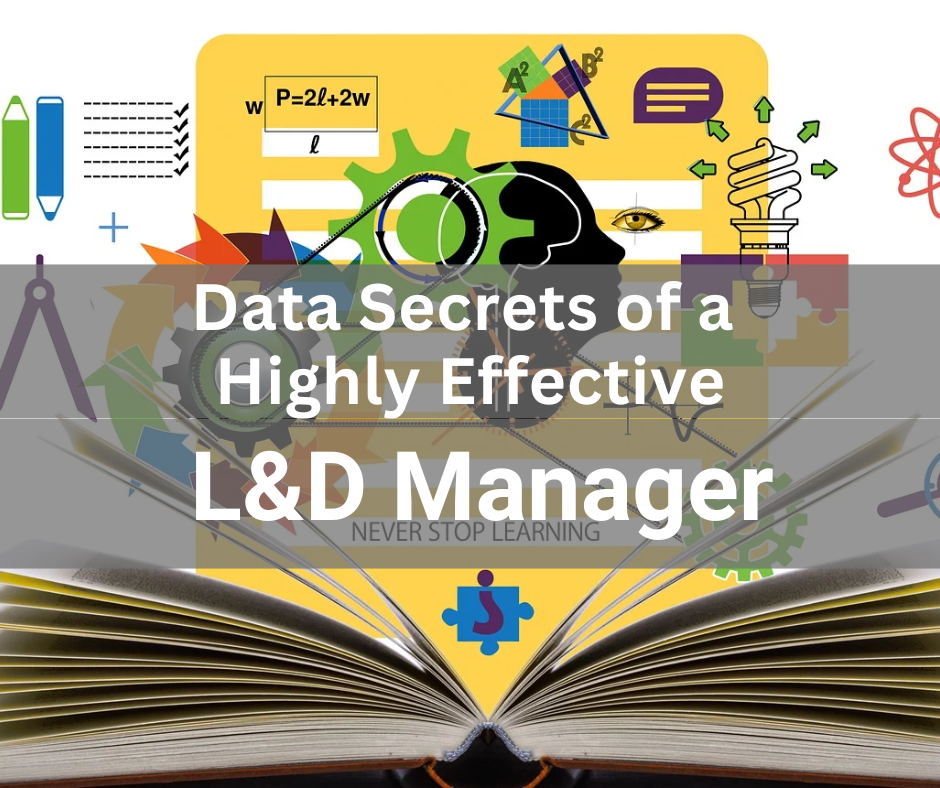
Learning and Development
Data Secrets of a Highly Effective L&D Manager (Learning and Development Manager)
Module 1 – Introduction to Data Analytics in Excel (2-day)
Module 2 – Deep Dive into Learning and Development with Microsoft Tools (2-Day)
Module 1 – Introduction to Data Analytics in Excel (2-day)
Key objectives
- Understand the principles to building a sustainable analytics culture in an organization
- Gain practical data analytics skills using Microsoft Excel
- Use the 6-Step Data Analytics Framework to automate the solution in your Excel problem.
Introduction and Fundamentals
Topic 1 What is data analytics
- Understand the importance of data analytics in decision-making
- Learn the different types of data analytics, such as descriptive, diagnostic, predictive, and prescriptive analytics using Gartner’s analytics ascendancy model
- Understand the tools and technologies used in data analytics
Topic 2 The data analytics value chain
- Understand the data analytics value chain and its different stages, such as data collection, data preparation, data analysis, and data visualization
- Learn the key components of the data analytics value chain, such as data governance, data quality, and data security
Topic 3 Building a sustainable analytics culture in an organization
- Understand the importance of building a sustainable analytics culture in an organization
- Learn the principles of building a sustainable analytics culture, such as leadership commitment, skill development, and change management
Topic 4 The 6-Step Framework for data analytics
- Understand the 6-Step Framework for data analytics
- Learn how to apply the 6-Step Framework for data analytics to real-world scenarios
Topic 5 Practical data analytics skills using Microsoft Excel
- Understand the principles of descriptive analytics and predictive analytics
- Learn how to use Microsoft Excel for data analysis, such as data cleaning, data transformation, and data visualization
- Apply descriptive analytics and predictive analytics to real-world scenarios using Microsoft Excel
Module 2 – Deep Dive into Learning and Development with Microsoft Tools (2-Day)
Organizing and Automating Training Data
Topic 1 Organizing the Training Budget and Actuals
- How to set up and manage a training budget in Excel
- Tracking actual vs. planned training costs
- Practical exercise: Creating a budget template
Topic 2 Automating Data Capture with Microsoft Forms
- Introduction to Microsoft Forms: capturing training registrations, feedback, and payments
- Connecting Forms to Excel for seamless data collection
- Practical exercise: Creating a training registration form
Topic 3 Power Automate – Streamlining Routine Tasks
- Introduction to Power Automate for automating workflows
- Automating approval processes for training courses
- Setting up reminders and feedback collection
- Practical exercise: Automating training approval workflows
Topic 4 Power Query – Automating Data Extraction and Consolidation
- Introduction to Power Query: importing and transforming data from various sources
- Automating the consolidation of training records from spreadsheets, emails, and more
- Practical exercise: Importing and transforming data from multiple sources
Analyzing and Visualizing Training Data
Topic 1 Pivot Tables for Real-Time Training Data Analysis
- Introduction to Pivot Tables for summarizing training attendance, costs, and planned courses
- Practical exercise: Analyzing training data using Pivot Tables
Topic 2 Power BI for Interactive Dashboards
- Introduction to Power BI: creating dashboards for tracking training progress
- Visualizing budgets, attendance, and employee development progress
- Practical exercise: Building a training dashboard
Topic 3 Sharing Dashboards with Stakeholders
- How to share Power BI dashboards with department heads
- Best practices for presenting data visually to executives and managers
- Practical exercise: Publishing and sharing dashboards
Topic 4 Putting It All Together
- Integrating Forms, Power Query, Power Automate, and Power BI into one cohesive process
- Group discussion: Customizing the solution for your organization’s needs
- Practical exercise: Developing a mini end-to-end solution using the tools
Course Duration: 2 + 2 days
Dates: 15 – 18 Oct 2024
Course Fees:
- Module 1: $900
- Module 2: $900
- Module 1 + 2: $1500
Delivery Mode: Classroom
Course Delivery Language: English
Not sure if this is the right course for you? Contact us below to find out more about this course or other courses that may be more relevant to you.
