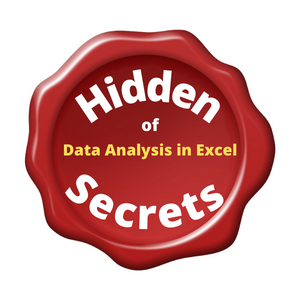
Sales Incentive calculation
Automate Sales Incentive Calculation with Excel Power Query and Power Pivot

Introduction
Sales incentive calculation can be highly complicated if it involves different targets for salespeople, distributors, outlets, countries, months, quarters, and years.
Due to the complexity of the sales incentive scheme, using Excel worksheet functions and multiple worksheets to perform the calculation is very manual and tedious. It could take days to complete the sales incentive calculation and it is also prone to human errors.
But all these problems can be eliminated if we use the New Excel Power Query function and PowerPivot Table for the calculation. Power Query makes use of a single source of data for all the incentive calculations so that you don’t have to maintain multiple copies of the data. No more multiple worksheets. At the same time, Power Query captures every step of the calculations so that the calculations can be reused for the next round in exactly the same way. All you have to do is to add in the latest source of data and the results can be generated in less than a minute instead of days.
Who Should Attend
- Accountants, Finance Managers, and Executives
- HR Managers and Executives
- Admin Managers and Executives
- Sales Administrators
Those who have to calculate the sales incentives and find it too manual and tedious to do
Learning Objectives
Upon completion of the course, participants will be able to:
- Calculate the individual/distributor incentives for the month
- Calculate the group incentive for the month and quarter
- Combine and present all the above incentives in one Pivot Table
Course Outline
- Import the raw sales file into Power Query.
- How to use a single source of data for all the sales incentive calculations.
- Clean and organize the raw sales file in Power Query.
- Calculate the group incentive using the Power Query Group function.
- Distribute the sales incentives using the Merge function
- Combine the individual and group incentives using the Append function
- Present the monthly incentives with Power Pivot
Program Dates
Face-to-Face Workshops
- 13-14 Oct 2022 (Thu and Fri)
Duration
2 days program (7 hours each day) – 9am to 5pm
Price
S$995 per pax
________________________
If you need further clarifications, please send us a message using the form here and we will reply you ASAP.
