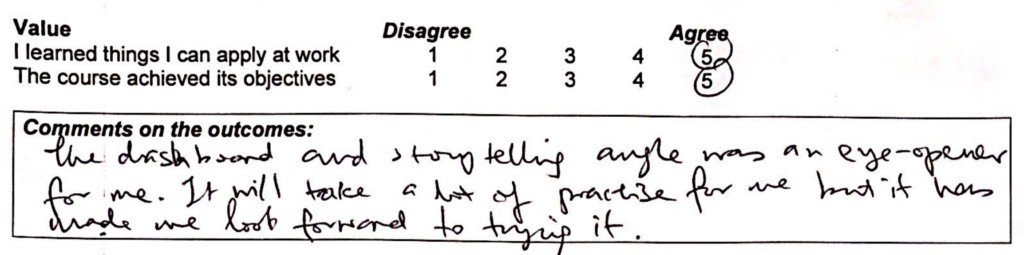testimonies
Course Testimonies
Adminstration
Pivot Table would definitely be useful in my scope of work for sales/finance data analysis
Chang Mei Choo
Aerospace
Understand the Macro functions; understand the codes; able to do some simple macro programming; finally able to understand the Macro functions in the worksheet that I am using in my monthly cockpit charts.
Lim Boon Heong, INSIDE Secure Asia Pte Ltd
building foundation, learning how to debug, read commands better now. can start to develop more macros at work and reports
Gary Lim, UTAS PCCS / Hamilton Sundstrand Pacific
A better understanding on the macro module for Microsoft excel. Previous challenges on time consumption in running reports have probably been provided with a solution after this course module.
Elaine Charissa Lee
Automobile
Allows me to explore alternative ways to process databases. Will consider more of using Excel in day-to-day operations instead of other software as it is easier to learn and apply. Will be able to shorten the learning curve of new employees.
Felicia Lim
This course has equipped me the skills to compare and retrieve info from huge data files. Vlookup and pivot tables / charts are very useful in my course of work. Time saving and better presentation of data for analysis purposes are two of the main benefits.
Tan Hui Choo, Jesslyn / Kah Motor Co Sdn Bhd
Before this Excel course, I only had a basic knowledge of Microsoft Excel. After this Excel course, I had more advanced knowledge of Microsoft Excel. This resulted in time savings for me in my course of work.
Seah Ai Ping / Kah Motor Co Sdn Bhd
I’ve learned more features of Pivot Table and it’s applications. It definitely will help me to save more time and be more effective at work.
Yu TingTing, TAN CHONG
I didn’t know that Microsoft Excel can be that powerful. Now I can easily sort and analyse my figure with one click of the mouse instead of manually copying and pasting the figure. It is a wonderful course and I really benefit a lot!
Cassandra Choong
Banking & Finance
Generally, all the issues I faced during daily work have been addressed. Ie, formatting of date, countif , sumif function. There are also new functions learned, i.e. F5 shortcut and I also gained thorouugh understanding of the functions used (and not blindly followed).
Tan Ching Ching / BNP Paribas
A lot of manual work has to be done every month for reporting. Macro will be able to help save time by automating a lot of the manual processes.
Goh Qing Fu / CIMB Bank
MS query will reduce the time that I need to redo the whole spreadsheet whenever I got a new updated file.
Wong Shi Mei / Citibank
I need to distribute data and the macro will help cut down the time to prepare those files
Loh Wen Jun / Citibank
A better understanding of the syntax of VB and how to edit/ debug the macro. Able to record and write macros to bypass daily routine actions.
Yap Huilin
Given an in-depth understanding of VBA, specifically Looping and how to better take advantage of recording macros.
Chen Yongchang
Identifying Duplicate and removing via different ways such as advanced filter, removing duplicate icon and MS query. I also learned several timing-saving methods to save up on repetitive work. The course had truly shown me some of the hidden trait secrets in getting massive data consolidated and presented in the most efficient way.
Liu Li Hui, Citibank
I now understand the logic behind the dates – able to save time converting the date as a whole rather than manually changing it to the correct format.
Tay Wee Liang / Citibank
A better understanding of how to use Pivot Table effectively. consolidating more than 1 worksheet into the same excel file without the need to copy & paste all the time. using the shared file function to share my daily updated MIS tracker with another backup colleague.
Cynthia Quek Soo Ping / Citibank
Through the pivot table and vlookup up lesson, I understand the dynamics and thus reduce time in having to do trial and error while fighting against tight timelines.
Susie Lee
Learned how to use the more advanced formulas and use of pivot table for stat report purposes.
Gracelle-Ann Delas Alas / Citibank
I have learnt how to use formulas such as those relating to dates, Subtotals, MID and Search which help to fasten my speed in retrieving required data. Also, I have learnt how to use pivot tables/MS query in analysing the financial data.
Tan Serene,
This excel course has helped me to understand the use of built-in functions, a quicker and more accurate way to select records, merge two lists into one and the power of pivot table.
Josephine Sh Tan / Citibank
The macros greatly enhance the speed of daily activities which are extremely labour intensive, especially repetitive routines. I’d probably knock off several hours a week!
Benedict Sim, Citibank
I had no experience in creating macros for my job before but I believe what I have learnt would save me a lot of time at work.
Daniel Naden
Consolidation of multiple files, segregation of the files and preparation of dashboard.
P M Rao / Citibank
This helps me to automate the data rearrangement on the data extracted from my GRR systems for various analysis
M.R.Ramesh Babu / Citibank New Solutions.
I deal with massive excel files day to day. I think I will be hugely benefited from this course. Though it will take time to create the macro but it will be one-time pain and a lifetime gain for everyone.
Sanjeet Kaur, Citibank
This course have given me a deeper understanding of Excel as well as helping me discover new and useful formulas and functions in Excel which may benefit me in the future.
Billy Ong Wei Qi / Citibank
This course has given me a better understanding on how excel can provide lesser time-consuming methods to complete my everyday task, which would usually take maybe 30 mins but with the knowledge gained from the course it would only take me 5-10 mins max.
Tan Garcia Ignacio / Citibank
Whenever I need to pull some column fields from big data files with lots of columns, I always need to open those big files, search and copy out, with MS query that I learnt from this course, I will be able to extract my information much easier and conveniently without having to open the big data files.
Tan Yong Pin (James) / Citibank
Detailed inventory reports can be generated easily using the pivot table and pivot chart. By using MS query, consolidating data with different templates is not an issue anymore.
Koh Kee Teck / Citibank
I have a better understanding of how to better use the pivot table to help organise my data. Previously, my experience with using Pivot table was more of a “trial and error” experience but now I know how I can use the pivot table to work exactly to my advantage.
Lau Khia Ling Citibank
Building & Construction
The course has improved my excel skills and has shown me how powerful this software actually is.
Torben Reher / Liebherr Singapore
Business Systems
In the process of creating a new contract that requires data for collation. Lesson on forms showed me how to do this. Also interested in how to use MS Query, but have yet to test it out.
Sherrie Ang / Abacus International Pte Ltd
The problem I am facing is how to use Excel efficiently and effectively. I use a lot of basic functions of Excel in my daily work, for example, “sorting data”, and “matching”. Sometimes I only do it manually as I don’t know all those shortcuts and formulas. With simple formulas, I can sort the data and present it in a nicer way than before. I really think it is amazing.
Dong Li Jia / Lithan Genovate Pte Ltd
With shortcut tips (F4/F5 keys), manipulate data using pivot and ms query assist in the reporting role. Also speeds up the process instead of doing it manually previously.
Karina Mak
Does not know that continuing to update the database file can direct update the data in pivot table and the ways of showing the pivot charts. This course has opened up my viewpoints on how to use data to show different types of readings (with help of other excel formulas). Steps of streamlining data are now faster and the data could be more meaningful and faster to show the analyse data.
Angee Tan / Littelfuse Far East Pte Ltd
I was having a hard time adding new rows into the budget excel template, as it will have a huge impact on the formulas, Jason went through extra mile to explain how to overcome that problem although that was not supposed to be covered in this course.
Felicia Cao / Littelfuse Far East Pte Ltd
I am able to generate weekly reports quicker with the solutions provided. Time savings – approx 20% of what I used to spend.
Karen Ong / Littelfuse Far East Pte Ltd
Vlookup function and pivot table help me to save time when doing my work. Every day, I have to export 2-3 sets of different data from the SAP system. Each data have some different fields and same fields. By using VLookup, I could combine/match all three sets of data easily and fast.
Lim Soon Wah, Janis
Refresh, emphasize and explore in greater depth on the functionalities of Excel. Drill on some of the basic functions but not too sure on how to use it more effectively and productively.
Henry Sim, Littelfuse Far East Pte Ltd
I have a better understanding of how vlookup works. It can help to look up values in multiple worksheets and present them in one worksheet. Macro recording – eliminate the need to repeat formatting of weekly reports.
Joy Ang / Littelfuse Far East Pte Ltd
Problem I faced is performing the same manual formatting on the weekly open order report that we need to submit to our customers every week. With the knowledge of macro, I’m able to let the macro execute the task with just one click on the icon that I had set on the menu bar. So, it helps to save some time.
Alicia Tan / Littelfuse Far East Pte Ltd
1) Pivot table. Can search particular key information required, such as one P/O# with many invoices & sum up for each P/O when matching the payment from customers.
2) End Key
3) Remove duplicate in the list
Ong Bee Kew (Chloe) / Littelfuse Far East Pte Ltd
I can apply what I’ve learned in the course to generate various daily and weekly reports more efficiently.
Kiyoko Horiuchi
Pivot table – To sort useful data in a short time (result in time-saving and better management of large data)
Jennifer Tan / Mitsui & Co. (Asia Pacific) Pte. Ltd.
The Formulae OFFSET is very useful and powerful. Jason has managed to teach and guide this “complex” formulae, such that I am quite confident to use it now. I will be using this for my spreadsheet, to capture the range once new data is added, and subsequently plot it automatically to my Dashboard.
Lim Hong Soo / PCI Limited
The focus on the application of often-used formulas and the use of Offset with drop-down menus and charts is appreciated. It better manages the amount of data in shipping and level of service.
Caleb Tan
De-duplication of customer names is now made so much easier. We used to highlight them in different colours and manually identify and remove them. It took days and with the new Excel formula, it just took seconds to have it done. Pivot Table and Charting is a dynamic way of summarizing data into useful charts and making things very visible for marketers, especially when they don’t think in grids.
Amie Choy
I have learned how to insert conditional formatting to my current spreadsheet to help me to highlight those cell that i wanted. Besides that, the pivot table can help me to work more efficiently.
Cecilia Chin
I find that the Vlookup & Pivot Table are very useful, Hopefully, I can use them for the presentation of the financial history records & budgeting.
Janet Png
Problem – interpreting data into an analytical format. down know how to create forms. lack of knowledge of formulas thus spending time on manual logic. The course helped to understand formulas to save time.
Josephine Ho
The course is very useful and easy to understand. Many manual steps can now be automated!
Karrie Cheung / Whyze Solutions Pte Ltd
Checmical – Petrolchecmical
I have better understanding of the excel formula after attending this program.
Jason also shared some of the hidden secrets in excel that most of the time it will be useful in our daily job.
Ferlyna Ong / Lubrizol Southeast Asia Pte Ltd
Combining Data From Different Sources, Replacing Date Format, Sorting Out Month(), Better Understanding Of Pivot Table, Pivot Chart, Macro, Ms Query
Goh Suyin
Able to know tips to work faster, how to use pivot tables correctly, and how to organise and sort data in table format. And able to distinguish each formula use and function.
Joanna Lim
Understood some formulas which I was not clear about recently new solution for combining reports
Lindy Woo
I had learnt the proper method for formatting data and short tips to help in my daily task with excel.
Vel
Consumer Indutrial Products
I had learnt a lot of excel tricks which I have never got to know of and these are very helpful to save my time at work.
Jeanie
Macros is no longer a mystery to me and I am able to implement more complex formulas as well as use some of the quick function keys.
Ng Seow Yean, 3M
I used to spend a substantial amount of time through trial and error when creating a chart from data in a pivot table. Through this course, I learnt how to use pivot charts. This has helped me reduce the amount of time I spent trying to work out a nice chart for presentation.
Hwee Ping, 3M
Some of the useful tip and function, like Goto, helps to save time. The thinking process in the course makes you apply the technique and excel knowledge that are taught.
Lai Wan Ning, 3M Asia Pacific
This course is extremely useful for intermediate users of Excel. Through this course, I learnt to use MS Query and Pivot table for consolidating huge amount of crucial data. It will definitely save me a lot of precious time to focus on other job roles, I would recommend to anyone who would like to save time and still be able to be productive when processing and analysing data.
Melanie Low, 3M Asia Pacific
In my daily job, I need to use Excel to compile reports to present to my bosses and I needed to use a longer time to prepare due to the basics knowledge that I have. After attending this course, I felt that the compilation and generation time have shortened.
Anfernee Ang Seng Joo
I can now compile different sources from different files without having to spend so much time every day.
Lee Wei Ting, Abwin Trading Pte Ltd
In my day-to-day planning function, I have to manage a lot of data, to translate these data into meaningful reports for analysis and planning purposes. This course has enabled me to use some useful formulas & functions to get the report I want in a reduced time.
Lynn Soon, Acushnet Singapore Pte Ltd
In my organization, we need to analyse & present data at a regional level. However, our data is only available in separate tables by country. I learn how to merge data from these files & present them at a consolidated level. The pivot charts are also very useful in presenting our KPIs on a regular basis.
Patrina Kuek, Acushnet Singapore Pte Ltd
Had understanding of the download and merging of two different files. This will actually save time for downloading reports for the weekly meeting
Irisa Tham, Acushnet Singapore Pte Ltd
Macro and learning about charts that show the most recent results. Help to improve efficiency in repetitive tasks and constant manual updates. Definitely, time-saving, and hopefully I will be able to explore new solutions in the future.
Jascelyn Teo
I need to enter repetitive data when generating monthly reports and it’s very time-consuming. In this course, I learn to use VLookup to auto-complete hence reducing time in entering repetitive data.
Tan Hwee Huan
Learning vlookup and using Microsoft query. It has helped me to organize my documents better.
Annie / Agilent Technologies Singapore Pte Ltd
I have benefited from the course on the following: time-saving, good revision, answer my queries about the problem that I have faced in my work.
Lydia Yip / Agilent Technologies Singapore Pte Ltd
We have tons of data back in the office and with the new tools learned, hours and hours of long-winded tasks will be eradicated. More importantly, valuable references can be created to increase productivity.
Morhan Karup, Amega Global Pte Ltd
From what being taught, it seemed that I am able to save time in managing my monthly reports.
Only need time to practice after returning to the office.
Zakiyah Binte Mohd Shah, Canon (S) Pte Ltd
Organising data using a pivot table and using the macro recording to write macros to reduce repetitive work.
Celine Cheok
It helps me to understand the details of macro better and reveal new things about macro and pivot tables.
Jase Ng / Canon Singapore Pte Ltd
I have been doing unnecessary sorting and counting, and not certain if I have made careless mistakes. With functions like countif, I can actually quickly obtain the data I wanted accurately. I have also not realised that I can do subtotals for filtered cells, and even paste special such as visible cells only. The vlookup, pivot table, ms query and use of macros are entirely new to me. I believe they will help me perform numerous tasks I have spent hours and days on.
Eric Liau
Pivot table will make it easier for me to work on my tabulation and will be more productive. However, I still need time to improve.
Fabian Chew, Canon Singapore Pte Ltd
Design Technology
Organizing our staff database. Extracting data will be much easier after learning Pivot Table & VLookUp.
Noor Farihah Binte Abd Rahim, L&Rui Concept Group Pte Ltd
By understanding the concept of how the formula function works, I will be able to apply more shortcuts in my daily work. More confident in applying more formula functions.
Trina Ong / Oce Technologies Asia Pte Ltd
Able to understand and construct certain formulas to help look into product aging lists to sort those parts with long storage periods.
Joanne Hoong / Oce Technologies Asia Pte Ltd
I learnt how to remove duplicate lines (time-saving is more than an hour). I learnt how to use Pivot Table and explored a lot of new functions and tools hidden in Excel.
Lisa Chiang / Oce Technologies Asia Pte Ltd
Relevant to what I was looking for especially was VLookup which help me sort out different files with different issues relating to the same part.
Lionel Boey
Was facing problems with Pivot Table and how to present the data. This course highlighted how to look at how data is represented in Pivot tables.
Alex Teoh
Have more knowledge of Formulas. Learnt tips to speed up working with Excel – will help to save time and reduce repetitive actions
Have a basic understanding of Pivot tables to build on – Will help to analyse data better
Rama Prasad / Oce Technologies Asia Pte Ltd
Current problem is a lack of understanding of the excel program to effectively analyse data. With the new knowledge gained from this course, I can definitely improve my spreadsheet.
Ng Junjie
Education
I have been working with the Pivot table but I don’t know how to create it. I was so thankful that now at least I can now create my own pivot table which is very essential to my work as I always deal with numbers and I need to generate reports with different settings set up by my manager. Also, I learned the use of vlookup and macros. I also learned the if functions which is very helpful for the analysis of reports.
Adel Bote, Adam Khoo Learning Technologies Group Pte Ltd
Pivot Table will able to solve many reporting problems from sorting to filtering and once we move the row n column make a difference to the report.
Alvin Cai, Adam Khoo Learning Technologies Group Pte Ltd
I understand the logic behind the formulas and know how to use more useful formulas for my work. Save time!
Shernie Yeo Xue Ni / Adam Khoo Learning Technologies Group Pte Ltd
The course will help me better manage databases and pivot tables, learn functions and formulas that help me with pivot tables for presentation, and also learned how to share my master database with other colleagues.
Cindy Chew / Adam Khoo Learning Technologies Group Pte Ltd
The training is relevant and applicable, not typical textbook-driven classroom-type exposition. Although I did not come with specific issues, I could see the applicability of what I have learnt in this course to the various ways I am currently using Excel. From the real-world examples brought up by the trainer and participants, I could see ways that I could use macros in my workplace. Macros have been made more ‘approachable’ in the presentation of the course.
Song Mei Ling
I learnt so many new things on excel, a lot of things that I have never known before, that we can do consolidation in more effective way, and during the training, I was having so many difficulties in remembering the steps doing the coding. Hopefully, after practicing more later on, I can apply this learning to my job to be more effective
Arti
Data analysis was done very manually in my organization. Going through this course grant me insights into what I would never expect to happen in Excel. With the correct way of combining formulas, work previously done in days can be done in minutes.
Nicholas Soh / Institute for Adult Learning
Able to use data from different sources. Many shortcuts are available that I am not familiar with or have not used before.
Abdul Rahmat Bin Mordiffi
Be able to widen my knowledge of Excel and learn new functions eg Pivot Table, Formula and consolidate data from different workbooks.
Faridah bte Salleh / ITE
Countif, relative and absolute cell reference – able now to extract pertinent information on donors and students when the need arises. Time savings are estimated to be around 40%.
Jessie Lee / Katong School
Governement Organizations
I need to sum up and count the number of projects in my database frequently. I learned to use subtotal, pivot tables which make my task very easy. Recently, I also require to create a 2-axis line chart, this course comes in time for me to create pivot chart.
Connie Look / BCA
I’ve learnt a lot of useful shortcuts that can help me in my daily work To clean up the data exported from the Financial System by removing the blanks/unwanted rows and columns is a very powerful tool that I’ve learnt from the course.
Chen Baorun
Problem: comparing 2 sets of data and removing duplicate data.
Learnt the above skills in this course
Tey Pei Wing / Building and Construction Authority
From the two-day course, it helps in my daily work. Also need to practice often to gain excellence in my work.
Doreen Soh
I have learnt many types of formulas and have a better understanding of what can be done by using all these formulas to solve my problem that I face in the office.
Sng-Ng Lee Cheng / Building and Construction Authority
Usually I have to spend so much time summing from different files and different columns to get the answer. Sometimes may link to the wrong column and end up getting the wrong answer. From this course, I have gotten to know actually there are many ways to work it out and save a lot of time.
Julie Chan Nguk Yin / Building and Construction Authority
Benefited from this excel course as it helps me to tabulate my data in a more efficient method and easy way.
Connie Look
I have learnt shortcuts to some tedious excel functions and enhanced my understanding of the use of pivot tables. The Query function is also a useful tool to use for sorting out data from different sources that are not arranged in the same order. Also learnt simple macro recording functions that would be useful for doing some repetitive data copying. The course also opens my eyes to other functions of excel that I have not used before.
Meryl Phang
Learning the tricks in excel (formula and macro) help me save the time needed to analyse the data collected, allowing me to work faster and more efficiently.
Tan Kheng Whee
Not able to translate data to “on-demand” presentation for analysis. The problem can be tackled with a Pivot table.
Heidi Neo Chui Er / CPF Board
Retail Merchandising
Bring me to another level in improving my report submission timing, presentations and analytical summation
Nasser Latiff / Ermenegildo Zegna Far East Pte Ltd
MS Query – can use this to combine a few different files or worksheets without having to copy and paste. learned many shortcuts and tricks.
Doreen Kee / Ermenegildo Zegna Far-East Pte Ltd
Social Community Services
I am really glad that I came for this course, as it is very useful and interesting course that will definitely help me in my daily work.
Lim Chen Guan / Ken, Caring Fleet Services
I have benefitted from the following functions: Managing the mailing list, Merging two lists into one, Removing duplicates in the customer database and Consolidate Data from multiple workbooks. Having now understood how these functions work, I will be able to be more effective in managing and handling the mailing of our institution’s monthly e-newsletter.
Sue Anne Kuek / Caritas Singapore Community Council
The functionality of Excel can assist to track business performance and achieve growth.
Soh Leng Leng, CF Singapore
Use of the various time-saving shortcuts, esp the workflow on budget and accounting using structure field with pivot table.
Soh Eng Khiong, Action For AIDS Singapore
1) Use datedif formula to do a simple count of staff ;
2) use countif to find out the number of birthdays in the month- this will help HR to prepare the birthday vouchers for staff;
3) vlookup formula is a powerful tool at work to extract data from a large data pool
4) pivot table is defintely going to help me in my quarterly Income & Expenditure reports
I believe that the knowledge I gained in these 2 lessons is going to help me to work smart.
Anne Phan / All Saints Home
Many of the formulas learnt here are applicable and truly speed up of data links in a secure & faster way if we are consistent in our data entry.
Angie Ng Siew Lan / Assemblies of God Community Services Society
Ease consolidation of databases between outright donations & GIRO donations. Plan to apply pivot table in database compilations.
Sharifah Anuar
I have been facing issues and hardships when doing data collation and entry for the Straits Times Pocket Money Fund. Hence the tip and tricks have assisted me in solving many outstanding issues.
Daren Sim / AWWA
The formulas and the flexibility of pivot tables are especially useful in computing statistic reports in my course of work; as well as managing the data of various groups of people such as Clients and Volunteers.
Lim Sio Leng / Bethesda Care & Counselling Services Centre
Problem that i faced was sorting of information in the excel file. After this course, I could sort data better. E.g. Sorting out the different categories of subsidies granted to students in BCCSC’s student care centre
Sandy Chua
I think the methods taught during this course is practical and useful for the work I do. I’m able to better understand which formula I can use to get the results that I need. And this would definitely save my time.
Cecillia Teo / Beyond Social Services
Gain more knowledge on applying the different functions and formulas in Excel to my daily works. (eg. Donor Management Mailing List, Financial Asst Master List)
Khoo Mui Kiang / Beyond Social Services
I gained much from this course. Previously, i used to take a long time to do the data collecting and making the data on PowerPoint is very difficult but after this course, I am able to use excel to do the data presentation with easy steps
Lakshmanan Sathish Kumar / Bright Hill Evergreen Home
SPA Beauty Therapy
Analysis of outlets SPM (Sales Point Materials), consumption analysed by month, amt, campaign, event, etc can be done swiftly using pivot tables iso using the traditional sort methodology
Tan Soi Meng / Chanel Pte Ltd
I deal with a huge amount of raw data and I needed to find efficient ways to generate meaningful trend analysis using pivot tables. Also needed to learn more formulas that will help me pull together data from different sources to show KPI performance to monitor performance by store, area and the overall market.
Yeeling Chok
I learnt more functions and formulas in Excel, which help me to save more time in tabulation of data.
Nadiah Abdullah / The Body Shop
Find it time-consuming to compile data for analysis, a basic understanding of pivot tables. With learnings from the course, will do data compilation much faster as well as a better understanding of pivot table & pivot charts and faster analysis.
Woon Cindy / The Body Shop (S) Pte Ltd
Learn about new formulas that I might be able to use to cut down on the size of my excel spreadsheet and the time taken to run the spreadsheets.
Sim Ying Tze / The Bodyshop Singapore
Travel Tourism
Many new tips that I was not aware of previously. formulas and functions that can help to streamline tedious manual calculations.
Jess Yap / Country Holidays
The MS Query will be very useful as I need to consolidate data from various HR data reports. The VLookUp function will help me to check the monthly payroll & benefits reports. I will foresee that the course will help to reduce my time in doing the monthly tedious data checking. I have a better understanding of the functions and formulas too. The case studies and step-by-step guidelines given on how to solve it is a good reference.
Cheryl Phang / InterContinental Hotels Group
The manual given is comprehensive and sequentially collated in terms of easy reference and text. Great to follow up later for future reference. Thank you.
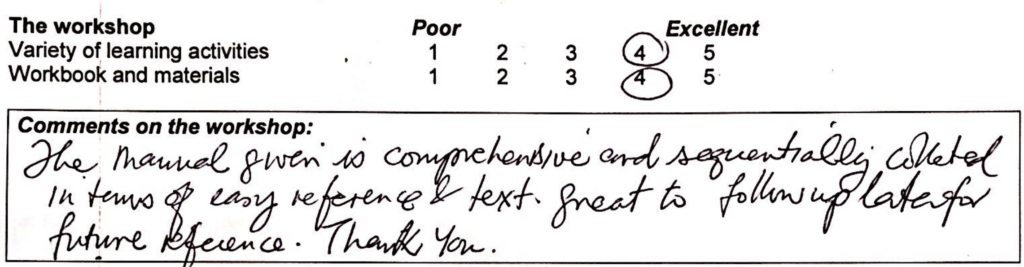
Trainer is friendly and humorous, making the atmosphere light for a dry topic. His rich experience in the area gives depth and assurance and his stories have humanized the process of Power BI for me
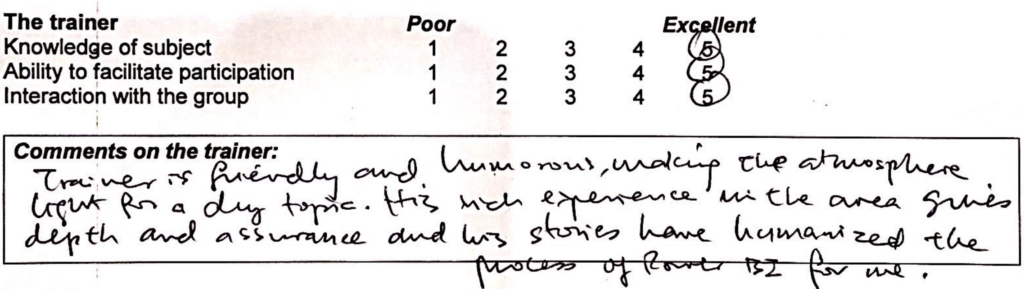
Jason is helpful and patient. Willing to share his experience, give very good advice. Thank You Jason!
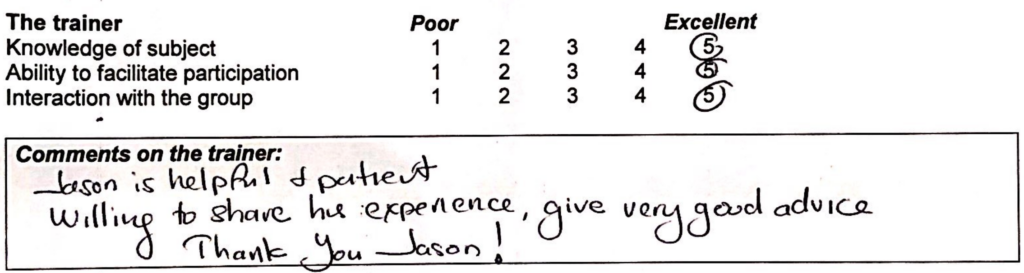
Like the part on the storytelling when presentation esp the flow Character-> Setting -> Conflict ->Resolution
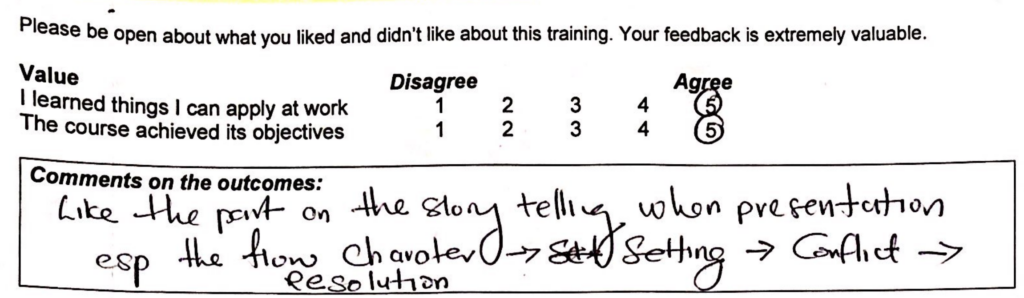
The dashboard and storytelling angle was an eye-opener for me. It will take a lot of practice for me but it has made me look forward to trying it.